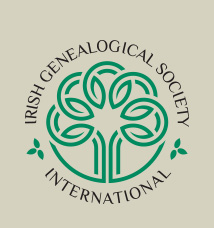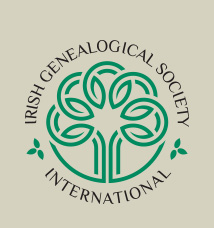Accessing John Grenham’s
... Irish Ancestors website in the Library
|
Three patron workstations in the Hoffman Research Library are now configured with John Grenham.com website subscription for Irish ancestral research. This will allow patrons and volunteers to search the paid site at no cost, at least until the 1-year IGSI trial ends on Feb 5, 2024.
There is a green tape label on each of these monitors reading “Patron # - Irish DB” as well as an IGSI logo attached to each.
|
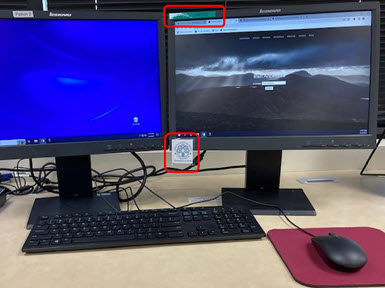 |
| The workstations are Patron 1, 2, & 4, highlighted in the diagram at right with green squares. (Note that the left-most Patron 2 workstation is mislabeled in this diagram as “Patron 12”) |
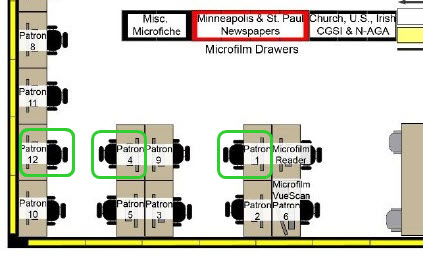 |
|
These 3 workstations are configured in this way to help with Irish research…
When the Chrome browser is open the Library home page should appear as is normal:
|
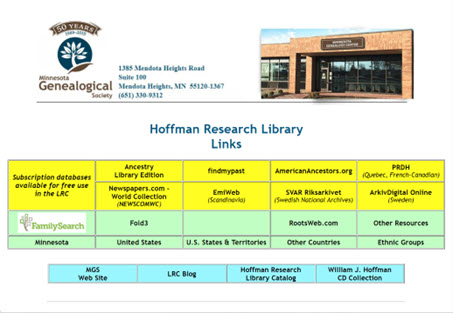 |
|
In addition – on the 3 “Irish” workstations –
there are 4 tabs at the
top of the screen which open automatically when Chrome starts:
Library home,
Irish Ancestors,
IGSI homepage, and
MGS homepage.
|
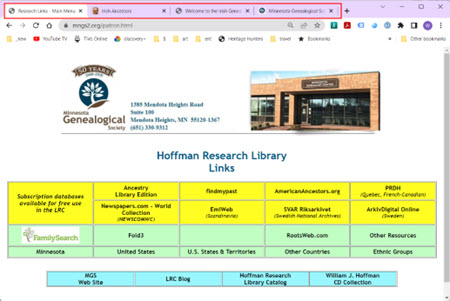 |
To access the IrishAncestors website, click on the appropriate tab at the top of the page.
For RESEARCHERS
If you would like to know how best to use John Grenham’s IrishAncestors website and what information you can find and search, check one of these videos:
John Grenham’s content:
For VOLUNTEERS
The four tabs should make navigation between the sites very easy. By clicking on each tab, you can directly open each of those 4 sites. Also, there are bookmarks for each site in the Bookmark Bar in case one of the tabs gets closed by a patron.
If Chrome is changed by the use of other patrons, simply close it and restart the browser to restore this default setup.
Troubleshooting
With ongoing patron use, each workstation may change from the configuration described above. If you encounter problems using Irish Ancestors, here are strategies to try:

Close the Google Chrome browser by clicking the X in the upper right corner of the window. Wait a few seconds, then restart Chrome by clicking this icon at the bottom of the screen:
Upon restarting, the Chrome windows should appear as described above. If the patron is concerned that a restart of Chrome would lose some of their research efforts, ask them to retry the Irish Ancestors search on a different workstation, if available