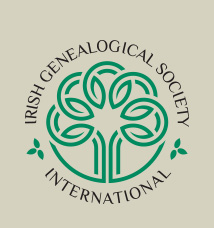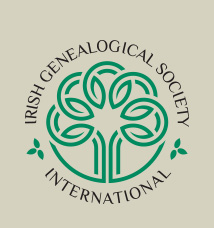Making connections – finding an elusive ancestor or family connection – discovering that link to another family member … these are the dreams of every family genealogist. The surname database is a help tool for you to find other IGSI members who are researching the same family name as you.
Surnames are not displayed if the submitter's membership is not active.
The Surname Research database is searchable by any visitor to the IGSI website, whether a member or not. It’s a great introduction to the generous research opportunities available for members of the Irish Genealogical Society International.
Add to the Surname Database
We ask that
all members contribute to the database by entering family surnames, Irish location (if known), date of immigration and settlement location. To do this, you will need to
LOGIN and enter the information on your Profile Page.
Searching the Surname Interests Database
To search the Surname Database, click on the “Surname Research” link in the left column to access the search page.
The Surnames listed are those that IGSI members are searching. Please check back regularly to find new additions.
The database as displayed is arranged alphabetically by surname.
- In the box at the top of the page, enter the SURNAME you wish to search. If you have entered an alternate spelling of a member’s surname – and they have recognized that alternate spelling -- you will see that surname among your results.
- When the results display, click on the eye in the box on the right of the entry to see the DETAILS entered by the member. These details may include the townland/ parish of the Irish county; Alternate spellings of the surname; additional notes or comments related to the surname or location.
- You can sort the data by clicking on the column titles.
- To contact the IGSI member who entered a surname for further information, click on the envelope image in the box on the right. A new page will open that will ask you to enter your name and email. For validation, you need to check a box and then type in the code that appears.
Add your message and send. While we cannot guarantee a response – nothing ventured, nothing gained.
Adding Your Surnames to the Surname Interests Database
As you look at the Member Profile page under the Member Login link, the top section relates to your Membership Info. The second section on the page includes sections on Member Info, Contact Info, as well as Surnames.
In this second section, click on Surnames. A new box opens that has a little square with a “+” sign on the right side. The first time you open this section you will also see the message “No records found.”
Now it’s time to start entering your family data.
Instructions:
- Click on the box with the “+”. This will open a pop-up page titled “Surname Research: Add”. And now it’s time to fill in the boxes.
- Enter the SURNAME of an ancestor.
- If you know the Irish townland or parish, enter that in the next box.
- In the third box, (heading says “Location in Ireland”) -- enter the IRISH COUNTY of your ancestor. (Do not add word “county”.) If not yet known, leave the box blank.
- In the box marked “Later Residences” indicate the locations to which your ancestors immigrated. If your ancestor settled in one state, enter the abbreviation for that state. If they entered the U.S. on the east coast but moved westward to Minnesota, you can enter the information as NY>IL>MN (no spaces). Please do not include names of cities or counties here. You may want to include that in the NOTES sections.
If your ancestors settled in another country (e.g. Canada or Australia), indicate the Province.
- “Country” will generally be United States, but some members’ ancestors may have settled in Australia or Canada. If your ancestor traveled and lived in another country before arriving at the final destination, so indicate. E.g., Canada > U.S.
- Year of Immigration should be the year the ancestor arrived in the U.S. or final country destination.
- There is the opportunity for entering alternate spellings of the surname. As you enter the names, please use a comma between each different spelling.
- The Notes/Comments box is your opportunity to add other pertinent information. Perhaps add the city of final settlement, the given name of immigrant ancestor, or the ancestor's occupation.
- When done, click on the “Save” button in the upper right corner. The page will close and information will appear in the box on your Profile page.
Note: some information that you entered does not appear here in any box. That information can be found by clicking DETAILS when searching the database.
- To edit your entry (e.g., typo correction), click on the “pencil image” at the start of the entry. It will reopen the Page to make the change/addition. Then save again with the change. Use the “trash can” image to delete a Surname and all its information.
- To enter another ancestor’s surname, repeat steps 1-10.