What is a Webinar?
Are you wondering what in the heck a webinar is???
You may have noticed that IGSI is now hosting webinars. While the pandemic prompted us to speed up our plans, the fabulous success of the August 2020 Celtic Connections Virtual Conference gave us both the expertise and the platform to use webinars regularly as a way to reach our 500+ members throughout the U.S.
If you have not taken part in a webinar, you may be wondering what it is! Since you are reading this Ginealas article on your computer, tablet, or phone, you probably have all the equipment necessary to take part in any of these or other webinars.
What is a webinar?
A webinar is an on-line meeting held over the Internet. You can participate from the safety and comfort of your home. The IGSI webinars are real-time events. A speaker is presenting the material from their home or office while you listen and watch. They control what appears on the screen you see – usually a PowerPoint slide show. Because it is happening in real-time, you often can type in a question that the speaker will be able to address during their presentation.
Each IGSI webinar is recorded and available for viewing at any time. These recordings are in the Past Webinar section of the IGSI website. The recording and handout are both available only to IGSI members. You may have to pay the same fee ($15) as you would have for the live event.
You will not be on camera so you can watch in your PJs!
What equipment do you need?
All you need to participate in is an Internet connected device that has audio capabilities so you can hear the speaker. More than likely you already have a computer, tablet, iPad, or smartphone so you are all set!
What will I have to do to participate in an IGSI webinar or view a recording?
For IGSI webinars, you will need to register. Upcoming webinars are listed on the IGSI website under Activities. You will click on the URL link and be taken to the registration page where you enter your name and e-mail address. For those webinars where we charge a fee, you will enter your credit card information on the secure registration site. IGSI members receive a discounted fee. You will need a Discount Code for that which is sent in several e-mails prior to the event. If you miss it, you can always e-mail the Education Chair at http://education@irishgenealogical.org. Once registered, you will receive a confirmation e-mail plus follow-up reminders one day and one hour before the real-time event.
I’m not very ‘techie’. What problems may I encounter?
In general, there are few problems. However, at times you may encounter issues in not being able to see or hear the real-time webinar.
I do not see the speaker’s presentation – this usually means that:
- The viewer window has been minimized. Check the task bar (Windows) or dock (Mac) for the Daisy icon, then click it to bring the GoToWebinar desktop application to the forefront of your screen.
- You might have the wrong tab selected. Check the task bar (Windows) or dock (Mac) for the Daisy icon, then click it to bring the GoToWebinar desktop application to the forefront of your screen.
- There may not be any screens being shared yet. When there is no one sharing their screen, the Waiting Room is displayed and you'll see the message "Waiting to view <Presenter>'s screen". If you see this screen, then everything is in order! Once someone starts sharing their screen, you will see it in this window. In the meantime, you should still be able to hear the audio conference and chat with others.
- The GoToWebinar Viewer may be hiding behind the "Let's get started" browser page. Once connected to the session, you can close the browser and/or open the running GoToWebinar desktop app in the task bar.
I can see the speaker’s screen but do not hear the audio – this usually means:
- The organizer might not have begun the broadcast yet. If you see the Control Panel and hear intermittent on-hold beeps, then the organizer has started the webinar but has not yet begun broadcasting their audio, screen, or webcam to attendees. You should remain connected and wait for the organizer to start the broadcast. You can also use the Questions pane to send them a chat message if you have any questions or concerns.
- The wrong audio mode might be selected in the GoToWebinar app. When you are in a session, you can specify which audio mode you use to connect to the audio conference (depending on which modes the organizer made available). It's possible that the default mode you joined with is not the one you want, and that you need to manually switch it.
- If you want to connect with your mic and speakers, make sure Computer Mode or Internet Mode is selected.
- If you want to connect with your telephone, make sure Phone Mode is selected.
- The session might already be over. If it looks like the session is running but no one responds to your chat messages, it's possible that you joined late and the organizer accidentally left the session running! Check the start time of the session and make sure it wasn't supposed to start earlier in the day, particularly if there is a time zone difference for you and the organizer.
I cannot find the handouts.
- The handouts for IGSI webinars, if any, are available on the Handouts tab of the Control Panel. Below is a picture. Simply click on the down arrow opposite Handouts to see the file(s). Click on the blue document link to bring up the document. You can then view it or, better yet, print it out and take notes on it during the presentation.
- Starting in February 2021, registrants will receive handouts the day before the live event.
- Exclusively for IGSI members, copies of the handouts are included with the recording on the Past Webinars tab for those webinars you missed.
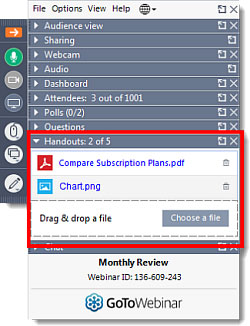

Want to try a webinar?
Check out the free recording of the IGSI March 6, 2020 webinar with Tammy Priolo, “Following the Irish Trail to Canada and Beyond”. It is not happening in real-time so you won’t have the opportunity to ask real-time questions but it will help you prepare for CCC recordings and upcoming IGSI real-time webinars. Click Here to go to the recorded webinar.
Good luck! We look forward to ‘seeing’ you at an upcoming IGSI webinar. (Don’t worry – you can still wear your PJs. We won’t be able to really see you!)